Essential Tools for Young Faculty
I have been an assistant professor for about 6 weeks now, and it has been quite hectic. I have spent a lot of time meeting new people, deciding on which research lines to start, finishing some unfinished business from my PhD project, getting acquainted with the way students are taught and supervised, joining research projects, etc. Basically, designing my new job. It’s not over yet, but I feel like right now I am in control of what is happening.
My job consists right now of four main parts:
- Education (this year I will teach two master level courses and supervise a number of students in programs of University Maastricht‘s department of Marketing and Supply Chain Management),
- Post-Graduate Education (I will be involved in teaching data science courses for professionals in various BISS programs)
- Fundamental Research (the research I do independently, with or without my academic connections)
- Applied Research (the research I do as part of BISS, in collaboration with external/commercial parties, currently Q-Park, APG and Politie Nederland)
So there are already 4 main categories of activities, and within each category there are multiple projects. For example, for my fundamental research I am continuing my research on music listening experiences on the Spotify platform, I am investigating if I can build a research platform on the bol.com API to study online consumer behavior and I am working on a number of papers. But the same applies for the different categories…
Right now I do have a sense of control of what is happening. It took me a while achieve this, and most of it is thanks to a number of software tools/apps that I use that really help me with my time allocation. These are: Todoist, TimeCamp, OneNote and (not essential but really valuable) Headspace. The two first apps really give me a lot of insight on how to allocate time and how I spend my time, the third allows me to keep notes and the last one is there just to deal with the madness and chaos.
Timecamp
I felt getting a grip on where my time went was essential in order to see if I was working effectively. I have used several types of time logging in the past (back when I worked as a consultant and had to my weekly timesheet registration) and none have really worked for me. Timecamp appears to have a nice mix of freedom in defining your project structures and ways of logging hours. I copied the project structure described above in there. On the first level I have teaching, executive education, fundamental research and applied research. On a lower level I have my different courses, the different applied research projects, my research lines etcetera. And then within each of those levels I add another level where necessary, for example I split up my master theses project per student, and then per student I add the projects “meetings”, “reading and feedback”, “defense and grading”.
The logging itself is great. You have full freedom on how to log. You can use the web application, the Android app or a Windows desktop app. And all of them are nice. Time logging is similar in each app, but reporting is the most extensive in the online app.
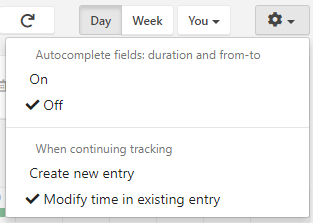
For me it’s not essential to see what point of the day I worked on what task, so I changed the Timecamp defaults to just add the hours to each activity. Now both the Android and Windows apps and the web app just show me what task I am currently working on and how much time I spent on that task, instead of a whole detailed time log.
Now the Timecamp windows app allows for automatic logging as well. If you configure the app properly, by defining what apps and keywords correspond to what tasks, the app can find out what you are working on. I have not used this functionality, but I will at some point… But to be honest I’m sceptical towards this functionality, as I don’t switch activities often enough to warrant setting up this automatic activity detection.
The reporting in Timecamp is amazing. I get an overview of weekly activities, that I can specify myself. So I can really go nuts on hours logged per main category, or per project, or within categories, I can see trend lines. I can specify at what level I want my breakdowns, I can get a report over a full week, with hours specified for the different levels… It’s amazing!
But not everything is great. One major nuisance I have with timecamp is that the logging is not synced. What I mean by that is that if I start logging a task on my laptop, but move away from it without pausing the task, if I then start logging a different activity on my phone, there is double logging. The computer logs hours on one activity, the phone on another. It would be nice if Timecamp automatically paused the logging on my computer, but I guess that this is a bit of an edge case for this app.
All in all Timecamp gives me a nice overview of how much time I spent on what task. While this really helps me in getting an idea of how much time I spend on what, I also need to have a way to plan what I’ll be working on when. For that I rely on Todoist.
Todoist
Todoist is basically an online task list. The cool part about Todoist is that it allows you to create nested projects, and define your tasks in these projects. Like any todo list you can assign tasks and deadlines. Not like any todo lists, you can define projects and subprojects.
I defined the same structure I use in Timecamp, and whenever I have tasks to do I add them in their respective folder. Todoist gives you a nice overview of tasks to finish today, tomorrow or in a week. It allows you to check per project what the tasks are.
Now adding tasks to Todoist I do in one of three ways. When I receive an email that I should follow up on (e.g. an invitation to review), I use the Todoist plugin for Outlook to create a task from the email. All I have to do is add the deadline and the project it belongs to, and the task is added. The cool part is that it shows up in my todoist apps with a link to the email, that sadly only works on the web app and the outlook plugin.
Another way I add tasks is by using OneNote. When I take notes during a meeting, I immediately add a small task list. In this task list I add the deadline and the project it belongs to with a and when I copypaste this list to Todoist it automatically creates the tasks (see the video below). 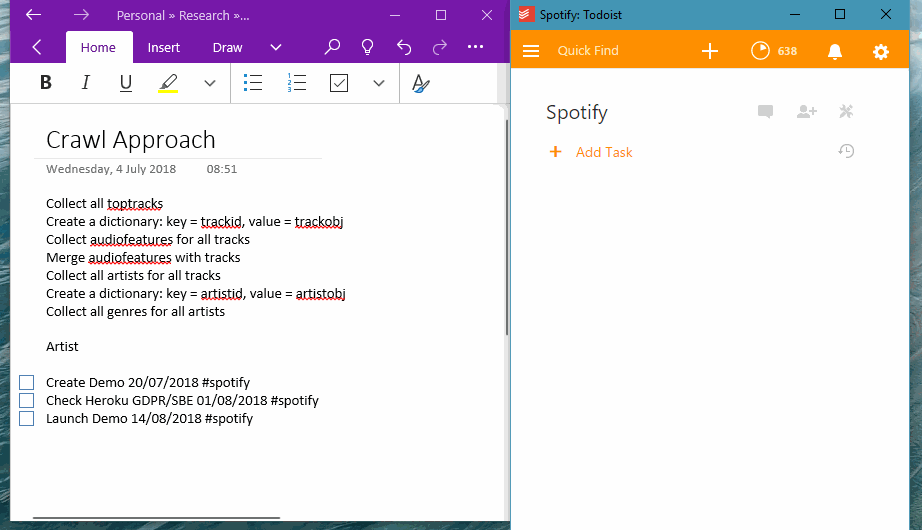
So Timecamp allows me to see what I spend time on, Todoist allows me to prioritize what I work on, all that is left is finding a place to write down ideas and content. For this I use OneNote.
Why I don’t link Todoist and TimeCamp
Timecamp provides functionality to link with Todoist. I have tried this, I didn’t like it and I don’t use it. While in principle it is very cool, the problem I ran into is that all Todoist projects get added under a new Todoist folder in Timecamp. In my case this results in duplicate projects. I guess you could create all your projects in Todoist and then use those to log your hours in Timecamp, but I haven’t gotten around to doing that. In addition, using this integration requires a paid version of Timecamp, which is $7-$10 per month. The thing also is that a large part of the work I do is not on my todo-list. Teaching, for example, is something recurring, without a deadline. I thus do not have a task for it in Todoist and I would like to book that time on projects defined in Timecamp. So I figured that just manually maintaining project structures in both tools is a good solution for now.
 OneNote
OneNote
OneNote has been around for many years and it does the trick. In the past I have used Evernote, that I also liked. But I feel OneNote is a bit more flexible and usable, plus it comes preinstalled on my work laptops and has a nice app for Android. For Onenote I use the same structure as I defined in Timecamp and Todoist and that is basically that.
Headspace
Now Headspace is a bit of an outlier in this set, since it is not contributing to my productivity directly. Headspace’s tagline is “Meditation made simple – Brilliant things happen in calm minds”, and it does just that. It is an app that has several series of meditation exercises to help you get more mindful. If you do one session every day, you should become more focussed, more effective, more compassionate, less stressed, less aggressive and it is said to have a number of other benefits. I haven’t found the time yet to get a longer streak than three days, so I can’t say much about the longer term effects. But I do notice that when I do a session in the morning, in general I feel more productive. I’m not sure whether that is a placebo effect, but if it works it works!
Next steps
Right now I work quite independently and all projects are really small scale. I supervise one master student and I have two research lines with Bruce Ferwerda and Martijn Willemsen. But I guess that at some point my research here will take off and I will need something for collaboration and project management. I am not sure what good platforms for this are, but for now I’m looking at Trello. I have no idea what options there are, and if there is one be-all and end-all solution for what I need, so suggestions there are very welcome.
With regards to collaborative research I have started using Overleaf for writing. I think it might be a nice next step to work with shared R or Python notebooks, to do data analysis as a collaboration.
[…] you go, make sure to check out Mark’s post, Essential Tools for Young Faculty to find out which tools he finds useful in his daily […]